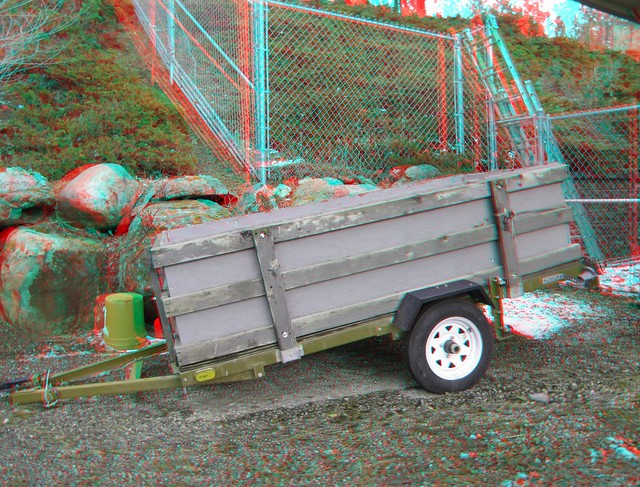A completely different way to shoot 3D. For the photo at left (red/cyan 3D anaglyph), I put the Canon SX1 into continuous shooting mode. I pressed the shutter and panned slowly to the right, firing off more than a dozen photos. For the photo at right, I did the same thing but this time I walked slowly from left to right. I then selected two photos from each sequence to use as a “left” and “right” image and processed with StereoPhoto Maker into these anaglyphs. This worked quite well as a simple way to grab stereo shots – and get multiple stereobases!
I am historically more of a video shooter than a still shooter and I have done some 3D video this way. As long as there is movement in the video, it is often possible to use “frame offsets” to create a 3D video out of the 2D video. For example, I may shoot a video clip while either I or the subject is moving. I put down the original clip as the left track and then copy and time shift the track to create the right track. Depending on the direction of travel, I offset by 1 or 2 frames (+ or – depending on direction) for the right track. This creates a right eye view that is offset just enough from the left to perform a 2D to 3D conversion of the video.
These still photos are pretty much the same idea. Now, since my Lumix GH2 can shoot a 40 frame burst mode, shooting 40 frames per second at 4k resolution – hmmm – this could be fun!
This shot was done with simple panning of the camera while I stood still:

This shot was done by walking alongside the trailer as the shutter fired repeatedly: